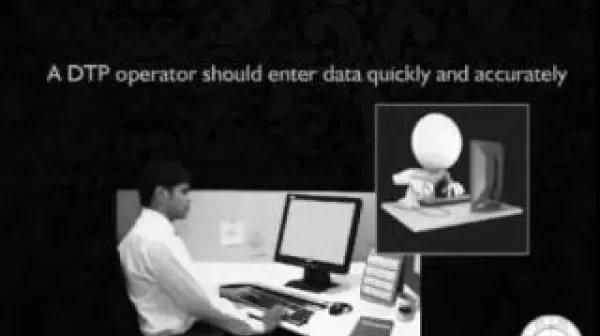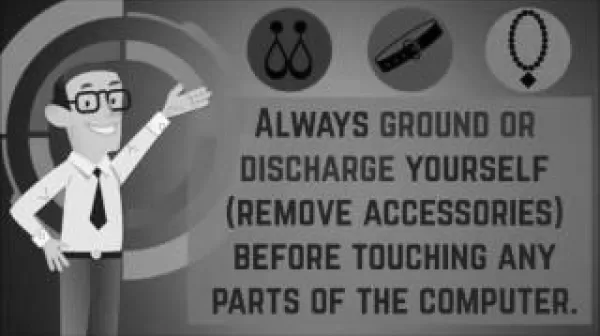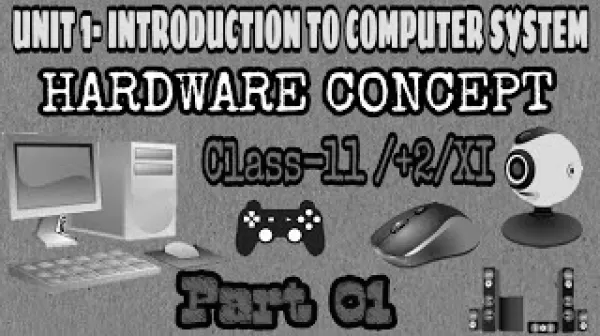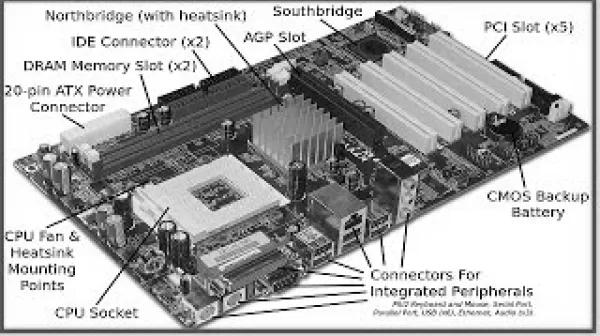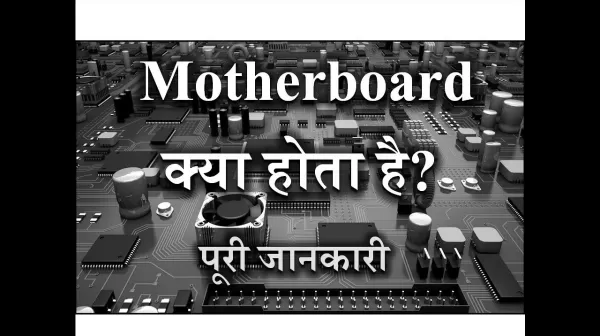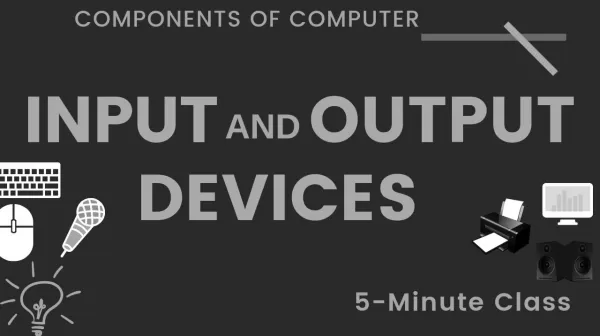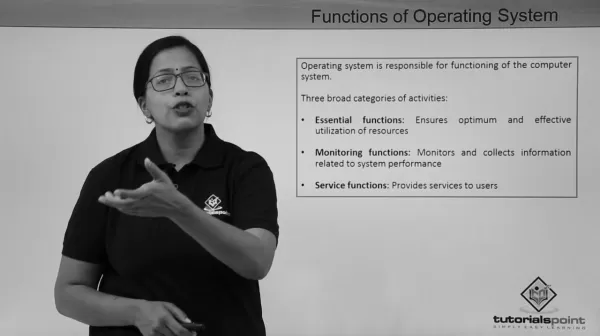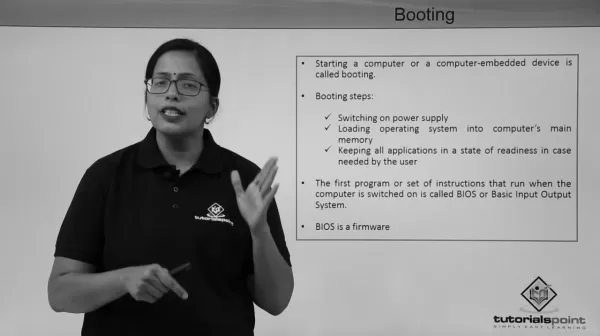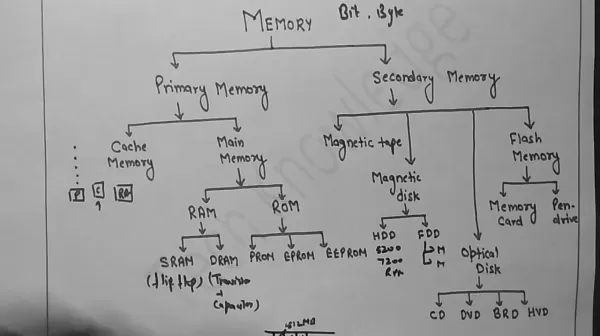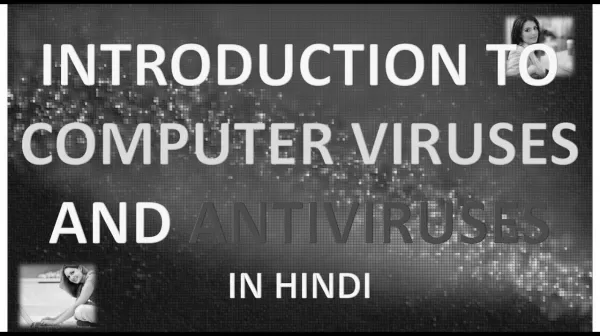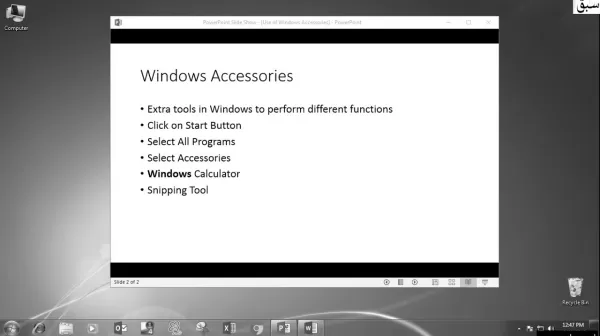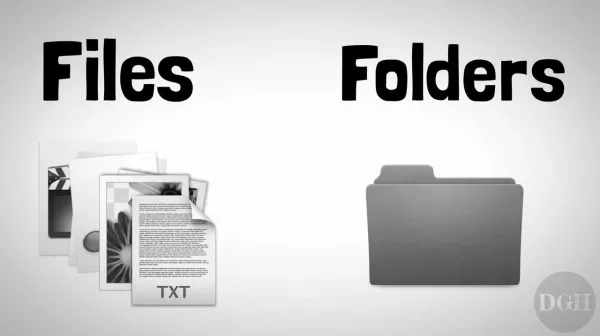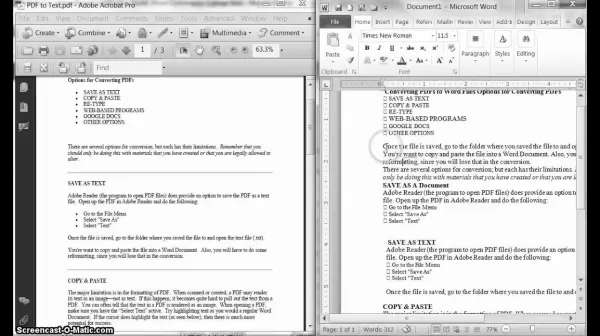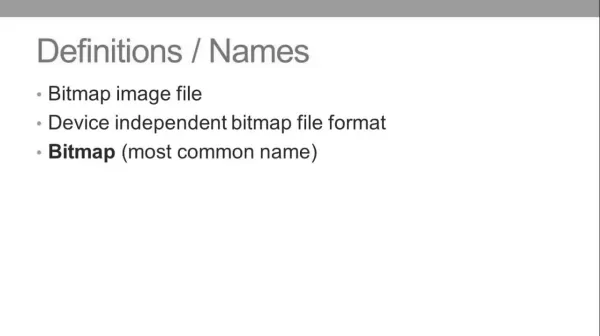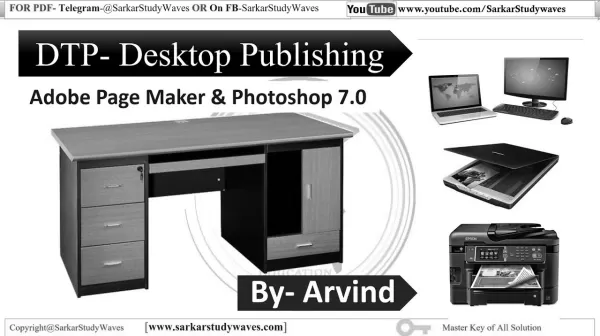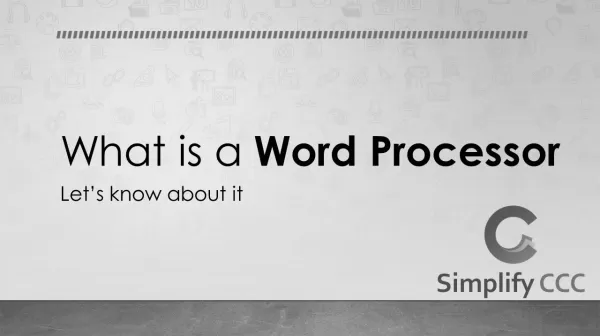Free Download pdf

All Language Post
Desktop Publishing Operator
Desktop Publishing Operator
Trade
- Desk Top Publishing Operator
ITI trade Desk Top Publishing Operator is powered by NCVT. ITI trade Desk Top Publishing Operator is a job oriented trade ITI trade Desk Top Publishing Operator is suitable for government job and private job. This ITI trade Desk Top Publishing Operator is very powerful for self-empowerment. This ITI trade Desk Top Publishing Operator is perfectly design to fulfill industrial requirement of Indian Industries as well as International industries.
Desk Top Publishing Operator has a wide scope of Employability ranging from self-employment, contractual employment to Industrial jobs. On successful completion of this course, the candidates shall be gainfully employed in the industries for following occupations:
Desktop Publishing Operator
Trades Summery:
- Using Windows OS - Using various accessories (File management, folder, maintenance wizard) Creating Shortcuts, Find files, Setting(Control panel) Desktop, recycle bin Accessories, Paintbrush, multi media & System tools) and Installation of various softwar
- Using MS-word - Preparing of different documents, working with formatting and inserting different objects in documents, Inserting tables and formatting tables, Mail merge, page layout and printing documents.
- MS- Power point- Creating First Slide, Creating a New Slide, View the Presentation, Saving a Presentation, Saving a Presentation, Close the Presentation, Create a New Presentation, Close Power Point, Changing Views
- Internet: Use of Internet accessing/ browsing E-Mailing, Downloading.
- PAGE MAKER- An Installation and using File menu, Edit menu, Layout menu, Type menu, Element menu, Utility menu View menu, Window menu. Type setting in Left alignment, right alignment, centre alignment, justified and force justified alignment in English.,
- Scanner - Use of scanner - scanning of different jobs using jpeg, tiff, pcx, tga , bmp etc. Selection of highlights. Middle tone and shadow are. Contrast, Brightness, Saturation. Reading of color strip and do color correction Making of OCR
- Coreldraw - An Installation and introduction. Practice of creating various types of design and Symbol with text in CorelDraw Practice of creating various kinds of jobs . Creating logos, pamphlets, brouchers, use of CorelDraw in fashion designing, use of C
- Photoshop - An Installation and introduction over view on its menus and submenus editing of different photographs by using adopt Photoshop. Designing a home page layout for a website, font decoration, illusions of photos.
- Using Bilingual Software
- Printing Processes & Binding: Installation of New Printer by printer setup, Use of Inkjet/DeskJet/Laser Printer for taking out copies. Project Work & Binding the pages in form of Book using spiral/spico binding machine
Desktop Publishing Operator Duration: [Duration: 1 year, NSQF Level-4]:
Course Content: Install and setup operating system and related software in a computer following safety precautions. Create, format, edit text file, document file and BMP file by using different Accessories of Windows. Create, edit, format and enhance document using word processing application software. Introduce the Networking concept including sharing of different resources, use of Internet, accessing/ browsing, downloading and e-mailing. Create, format and edit different publication using publication software Adobe PageMaker. Create, edit, format and develop publication using Quark Xpress application software. Install and setup scanner and scan the documents and images. Create, format, edit and develop images using Adobe Photoshop software. Draw, edit, format and develop graphics design using Corel draw application software. Create, edit, format and develop page combining text and graphics using page makeup Adobe In Design application software. Create, edit and format different types of publication using bilingual software. Print, bind and publish to form a full-fledged book format.
Skills Acquired: Desktop Publishing Operator lays out pages, selects size and style of type, and enters text and graphics into computer to produce printed materials, such as advertisements, brochures, newsletters, and forms, applying knowledge of graphic art techniques and typesetting and using computer: Reviews layout and customer order. Enters text into computer, using input device such as mouse, keyboard, scanner, or modem. Scans artwork, using optical scanner which changes image into computer-readable form. Enters commands to position text and illustrations on page grid of computer monitor. Creates spaces between letters, columns, and lines, applying knowledge of typesetting, and enters commands, using input device. Arranges page according to aesthetic standards, layout specifications of Graphic Designer, and applying knowledge of layout and computer software. Prints paper or film copies of completed material. May alter illustration to enlarge, reduce, or clarify image. May operate automatic film developer to process photographs. May assemble artwork into paste-up and perform key lining manually.
Options for employment: DTP Artist / Visualiser in Advertising Company; DTP Operator in Newspaper Publishing Industry, Print & Packaging Company; Prepress In-charge in Printing Industry, Service Bureau; Data Entry Operator in Office Administration, as a faculty in Computer Institutes and schools.
Options for self-employment / Entrepreneurship Development: DTP Service Centre: Typesetting of various types of jobs, Photocopying, Lamination & Spiral binding; Commencing a Digital Printing, Offset & Screen Printing venture; Starting an Advertising Agency: undertake Newspaper advertisement & designing of numerous types of advertising materials; Freelancer: Graphic designing of promotional material for events & exhibitions.
Trade Type
Schemes for Training
- CTS
CRAFTSMEN TRAINING SCHEME(CTS)
The Craftsmen Training Scheme (CTS) was introduced by the Government of India in year 1950 to ensure a steady flow of skilled workers in different trades for the domestic industry, to raise quantitatively and qualitatively the industrial production by systematic training, to reduce unemployment among the educated youth by providing them employable skills, to cultivate and nurture a technical and industrial attitude in the minds of younger generation. The Scheme is the most important in the field of Vocational Training, has been shaping craftsmen to meet the existing as well as future manpower need, through the vast network of ITIs spread over various States / Union Territories in the country. The day-to-day administration of ITIs under the Craftsmen Training Scheme was transferred to the State Governments/ Union Territory administrations with effect from the year 1956. From 1st April 1969, the financial control of the Industrial Training Institutes in the States as well as in the Union Territories was transferred to the respective State Governments / Union Territory. The financial assistance was granted to them in the form of bulk grant in consultation with the erstwhile Planning Commission and the Ministry of Finance.
Vocational Training is a concurrent subject of both Central and State Governments. The development of training schemes at National level, the evolution of policy, laying of training standard, norms, conducting of examinations, certification, etc. are the responsibilities of the central government, whereas, day to day administration including an admission in ITIs rests with the respective State Governments / UTs.
Presently, training courses under the Craftsmen Training Scheme are being offered through a network of 15,042 ITIs (Govt. 2,738 + Private 12,304) located all over the country with total trainees enrolled 22.82 lakhs (in the trades of 1 year and 2 year durations) on NCVTMIS portal with an objective to provide skilled workforce to the industry in 138 NSQF compliant trades.
Free Download pdf