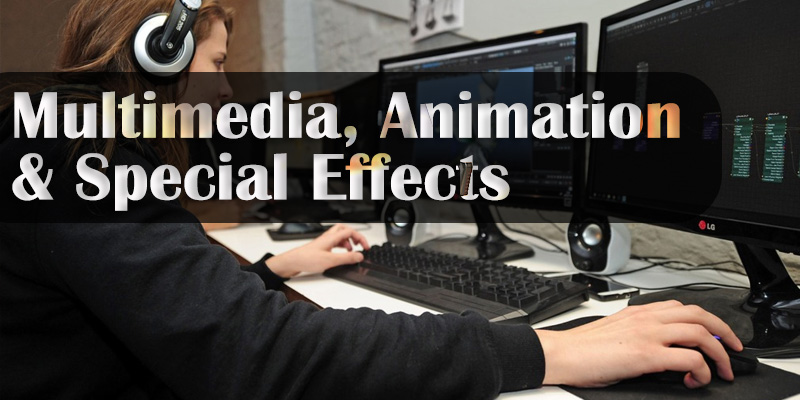
ITI Multimedia, Animation & Special Effects Trade Syllabus
The ITI Multimedia, Animation & Special Effects trade is a one-year vocational training program under the Craftsman Training Scheme (CTS), governed by the National Council for Vocational Training (NCVT). This course trains individuals in multimedia production, digital photography, videography, graphic design, 2D/3D animation, and visual effects. It emphasizes industry-standard software like Adobe Photoshop, Illustrator, Premiere, After Effects, Flash, Maya, and 3ds Max, alongside creative and technical skills for film, television, gaming, advertising, and web design. The syllabus combines theoretical knowledge, practical skills, and employability skills to prepare students for roles such as multimedia artist, animator, VFX editor, graphic designer, or web designer in media houses, ad agencies, or gaming studios, or as self-employed entrepreneurs.
Course Overview
- Duration: 1 year (2 semesters, each 6 months)
- NSQF Level: Level 4
- Eligibility: Minimum 10th grade pass (or equivalent)
- Objective: To develop technical and artistic expertise in creating multimedia content, animations, and special effects, ensuring industry-relevant skills for employment or entrepreneurship.
Detailed Syllabus Breakdown
1. Trade Theory (Theoretical Knowledge)
Covers multimedia concepts, animation principles, and software applications.
- Semester 1
- Introduction to Multimedia and Animation
- Overview: scope in film, TV, gaming, advertising, e-learning industries.
- Roles: animator, VFX artist, graphic designer, video editor.
-
Safety: handling cameras, tripods, electrical equipment, data security.
- Computer Fundamentals
- Hardware: motherboard, processors, RAM, storage devices, graphics cards.
- Software: types (system, application), installation, troubleshooting.
-
Operating Systems: Windows OS features, file management, booting process.
- Digital Photography
- Basics: camera types (DSLR, mirrorless), lenses, aperture, shutter speed, ISO.
- Techniques: composition, lighting, framing, depth of field.
-
Applications: product photography, portrait, event coverage.
- Graphic Design Basics
- Principles: color theory, typography, balance, contrast, alignment.
- Tools: Adobe Photoshop (image editing, retouching, filters), Illustrator (vector graphics, logos).
-
Outputs: posters, brochures, digital artwork, UI mockups.
- Videography Fundamentals
- Equipment: video cameras, microphones, webcams, stabilizers.
- Techniques: shot types (wide, close, pan), angles, storyboarding.
-
Formats: video/audio file types (MP4, AVI, WAV), compression.
- Internet and Cyber Security
- Basics: browsing, downloading, cloud storage, streaming protocols.
- Security: antivirus, firewalls, protecting data from cyber-attacks.
- Ethics: copyright, piracy, fair use in multimedia.
- MS Office for Multimedia
- Word: creating storyboards, scripts, project reports.
- Excel: budgeting projects, sorting/filtering animation data.
-
PowerPoint: pitching concepts, presenting portfolios.
- Introduction to Multimedia and Animation
- Semester 2
- Video Editing and Special Effects
- Tools: Adobe Premiere (editing, transitions, audio mixing), After Effects (motion graphics, compositing).
- Techniques: green screen, keyframing, masking, particle effects.
-
Outputs: short films, ads, promotional videos, VFX sequences.
- 2D Animation
- Principles: squash/stretch, anticipation, timing, easing.
- Tools: Adobe Flash/Animate (frame-by-frame, tweening, sound integration).
-
Applications: cartoons, web animations, explainer videos.
- 3D Animation Basics
- Concepts: modeling, texturing, rigging, rendering.
- Tools: Maya, 3ds Max (poly modeling, UV mapping, lighting).
-
Outputs: 3D characters, props, environments for games/films.
- Rendering and Compositing
- Techniques: mental ray, depth map shadows, raytrace rendering, batch rendering.
- Tools: Maya (lighting, cameras), After Effects (layer compositing).
-
Applications: realistic scenes, VFX integration, final outputs.
- Sound Design
- Basics: audio editing, sound effects, voiceovers, syncing.
- Tools: Audacity, Adobe Audition, Flash for animation audio.
-
Formats: WAV, MP3, compatibility with video files.
- Project Management
- Workflow: planning, storyboarding, execution, feedback loops.
- Tools: Trello, Google Drive for collaboration, version control.
- Delivery: meeting deadlines, client presentations, portfolio creation.
- Industry Trends and Entrepreneurship
- Trends: AR/VR, AI in animation, cloud rendering, NFT art.
- Business: freelancing, starting a studio, pitching to clients.
-
Skills: technical English, soft skills, productivity tools.
- Video Editing and Special Effects
2. Trade Practical (Hands-On Skills)
Focuses on software proficiency, content creation, and project execution.
- Semester 1
- Safety and Equipment Handling
- Practicing: safe use of cameras, tripods, studio lights, computers.
- Checking: cable management, data backups, equipment calibration.
- Drills: setting up a safe multimedia workstation.
- Computer Operations
- Installing: Windows OS, drivers, multimedia software (Photoshop, Premiere).
- Managing: files/folders, cloud backups, antivirus scans.
-
Troubleshooting: resolving basic hardware/software issues.
- Digital Photography Practice
- Shooting: portraits, products, outdoor scenes using DSLRs in labs.
- Editing: retouching, color correction, filters in Photoshop.
-
Outputs: creating photo portfolios, mock ad campaigns.
- Graphic Design Projects
- Designing: logos, posters, banners using Photoshop, Illustrator.
- Applying: layers, masks, blending modes, vector paths in labs.
-
Outputs: digital paintings, UI designs, print-ready files.
- Videography Practice
- Recording: short clips, interviews, product demos using video cameras.
- Planning: storyboarding, shot lists, lighting setups in studios.
-
Transferring: data to computers, organizing raw footage.
- MS Office Applications
- Creating: scripts (Word), budgets (Excel), pitch decks (PowerPoint).
- Formatting: tables, charts, slide transitions for presentations.
- Sharing: exporting PDFs, cloud uploads for team reviews.
- Project Work
- Task: creating a photo-edited ad or short video clip (1-2 minutes).
- Output: editing, formatting, presenting in lab setups.
- Report: documenting tools used, challenges, outcomes.
- Industrial Visit
- Visiting: media houses, animation studios, or ad agencies.
- Observing: workflows, equipment, professional practices.
-
Reporting: summarizing learnings, linking to syllabus.
- Safety and Equipment Handling
- Semester 2
- Video Editing Practice
- Editing: timelines, cuts, transitions in Adobe Premiere.
- Adding: titles, effects, audio tracks, color grading in labs.
-
Outputs: short films, trailers, social media videos.
- Special Effects Application
- Compositing: green screen removal, motion tracking in After Effects.
- Creating: particle effects, explosions, text animations in mock setups.
-
Outputs: VFX shots, animated intros, product demos.
- 2D Animation Projects
- Animating: characters, objects using Flash/Animate (tweening, frame-by-frame).
- Adding: sound effects, lip-sync, backgrounds in labs.
-
Outputs: short cartoons, web banners, explainer clips.
- 3D Animation Basics
- Modeling: simple objects (cubes, characters) in Maya/3ds Max.
- Texturing: applying materials, UV mapping in lab setups.
-
Rendering: basic scenes with lights, shadows, cameras.
- Sound Integration
- Editing: trimming, mixing audio tracks in Audacity, Premiere.
- Syncing: aligning sound with animations, videos in labs.
- Outputs: dubbed clips, animated sequences with sound effects.
- Portfolio Development
- Compiling: edited photos, videos, animations, VFX shots.
- Designing: digital portfolio using web tools, PDFs, or slideshows.
- Presenting: pitching work to instructors, mock clients in labs.
- Project Work
- Task: creating a complete multimedia project (e.g., 3-5 minute animated video with VFX).
- Output: storyboarding, editing, rendering, final delivery in labs.
-
Portfolio: showcasing project, tools, creative process.
- Video Editing Practice
3. Workshop Calculation and Science
Supports multimedia with relevant concepts.
- Semester 1: Arithmetic (resolution calculations, file sizes), physics (light, optics for photography).
- Semester 2: Geometry (3D modeling angles), physics (motion, sound waves for animation).
4. Engineering Drawing
Focuses on technical drafting for multimedia.
- Semester 1: Sketching storyboards, camera angles, UI layouts.
- Semester 2: Drawing 3D models, animation keyframes, VFX pipelines.
5. Employability Skills
Enhances job readiness and soft skills.
- Semester 1: Communication (pitching ideas), basic IT (software navigation).
-
Semester 2: Teamwork (collaborating on projects), entrepreneurship (freelancing), time management.
Assessment and Certification
- Examinations: Semester-wise (theory + practical).
- Certification: National Trade Certificate (NTC) from NCVT, recognized nationally.
- Evaluation: Based on project quality, software proficiency, creativity, and adherence to deadlines.
Career Opportunities
- Employment: Multimedia artist, animator, VFX editor, graphic designer, web designer in film, TV, gaming, or ad agencies.
- Self-Employment: Freelancing, starting an animation studio, content creation for YouTube, social media.
-
Further Studies: Diploma in Animation, B.Sc. in Multimedia, certifications in VFX or 3D modeling.
Note
- This syllabus aligns with NCVT guidelines but may vary slightly by institution or state.
- For the latest version, refer to the Directorate General of Training (DGT) or local ITI.
- Source: Adapted from NCVT CTS framework and industry standards.
Trade Type
- 19 views